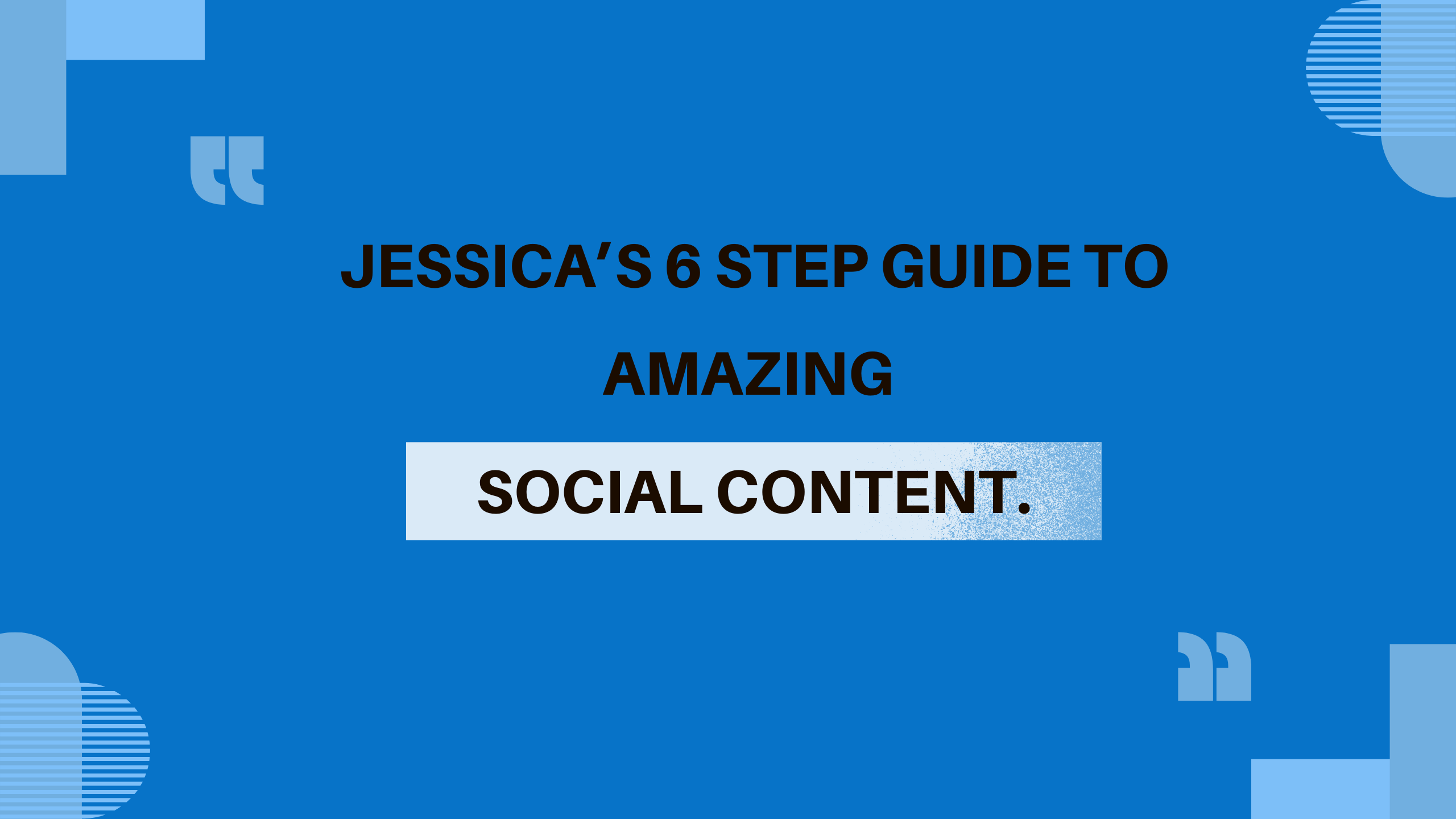Gmail and Android System WebViewer Crashed on Monday. Here’s How to Fix Them
Gmail and many other Android apps like the Android System Viewer crashed and the issue remained for 7 hours straight.
According to Google, it has resolved an issue related to Gmail that was causing Gmail and some android apps to crash. This happened to some people this Monday. This problem originated from a bug from an earlier version of Android System WebView. WebView is a system component that allows android apps to show web content.
There are two ways to fix this issue, one by Google and another specified by Samsung. Let’s look at the fix provided by Google first.
You first need to go to Google Play and update the Android System WebView and Google Chrome as well.
Here is the fix in detailed steps.
- Open the Play Store app
- Look For the Android System WebView
- Click on the Update button
- Repeat the same steps for Google Chrome too.
Issues with Gmail and different other apps on android started to spread on Monday afternoon and persisted for 7 hours. This was notified by the dashboard in Google’s status of Gmail. Twitter and Reddit exploded with complaints that android apps are crashing constantly.
There was another alternate solution provided by Samsung on their official handle of Twitter, let’s take a look at that. Here are the steps.
- Open Settings
- After that select apps
- Click the 3 dots in the top right corner
- Select Show system apps
- Look for the Android System WebView
- Click on Uninstall Updates.https://www.marketmediaconnect.com/corporate-websites/
MarketMediaConnect provides top-notch security and cybersecurity solutions for its Corporate and IR websites.